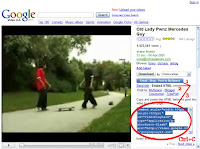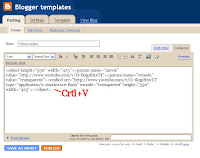Add a video you like to your blog from either Youtube or Google Video.From Youtube:

In the upper right hand of the page, next to the video is a box with a link and an embed code.
To embed this video right onto your blog copy the code (Ctrl+C) in this embed box.
From Google Video:
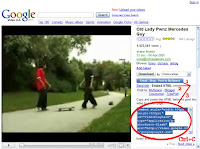
On the right side of the video is a link that says "
Email - Blog - Post to MySpace". Click on this link.
When you click that link some more links show up. Click on the one that says "
Embed HTML".
If you want to embed this video right onto your blog, copy the code (Ctrl+C) in the embed box.
Into your Blogger Dashboard:
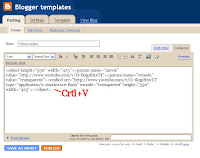
Paste the code (Ctrl+V) you saved earlier right into the text area.
Labels: Flash, Tips, Video