How to add a video to my blog?
From Youtube:
 In the upper right hand of the page, next to the video is a box with a link and an embed code.
In the upper right hand of the page, next to the video is a box with a link and an embed code.To embed this video right onto your blog copy the code (Ctrl+C) in this embed box.
From Google Video:
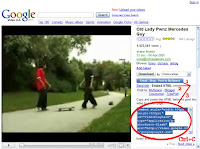 On the right side of the video is a link that says "Email - Blog - Post to MySpace". Click on this link.
On the right side of the video is a link that says "Email - Blog - Post to MySpace". Click on this link.When you click that link some more links show up. Click on the one that says "Embed HTML".
If you want to embed this video right onto your blog, copy the code (Ctrl+C) in the embed box.

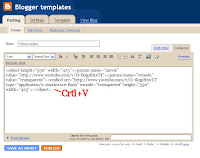
thnaks, that was nice, but i would like to add a little to it.
1. set autoplay to false
2. repeat or loop to thenumber of times, you want the video to be played.
and about that google video, is it only ht elink that is embedded?
I would love to see more blogger templates from you! Now when blogger is out of beta please add more templates! Specially light templates.
Thanks
i am really interested to modify my blogger template.
And suddenly found you. TQ for all the tips and tricks
These blogger templates are really helpfull to us . We in fact need more. Please update it with more templates.
Great info. How do you add addsense to your comments? Please comment a reply to me!
Nice site. Just a question: Why after each time one edits the post with the video (or with an executable flash object, for that matter), the Blogger Monster devours the embed closing tag "<>/embed>" ???? It is very annoying. If you are related to Blogger.com please do something about it...
Thanks
Black Cat from Greece
Σ;)))
Hi,
Thanks for your good tips. Unfortunately you don't mention how to add a video into Wordpress blog.
I have tried to Copy-Paste the embedd code into my WP blog, but WP always change the original format, so it can't work properly.
Btw, congrats to you! You are in the Google's Top Ten
Globalwarming Awareness2007 phrase now :)
hi can u teach me how to put a video and sound effect to my blog.. also where can i find cool animated background.. thnx
How can i place the video in different parts in my blog???
Thank you very much for this informaiton. I had some video of my own and did not know how to show on my blog. Your information was 100% helpful to me. God bless you!
To,
$@nju, September 4, 2008 11:09 PM #
you can add that embed link in your blog in javascrip (Thirdpary) link and after saving it on the blog, you can move it to top or bottom by dragging. On blogger the video alignment looks better in the bottom than left or right.
2009,wondershare video to flash encoder is loading more and more attention...
~~~~~~~~~~~~~~~~~~~~~~~~~~~~~~~~~~~~~~~~~~~~~~~~~~~~~~~~~~~~
1.Convert video to flash FLV, SWF
2.Batches convert & merge several video files into one
3.Provide 12 beautiful flash players
4.Add hyperlink, text, image to your own flash.
5.Easy-to-use with intuitive interface
Free Download Today >>>
http://www.flashontv.com/video-to-flash.html#135
Thanks for every buddy who ever read this article, Happy everyday !