How to install a Blogger HTML template
 Make sure you have backed up your template before installing a new one.
Make sure you have backed up your template before installing a new one.(You can also install a XML template).
1.
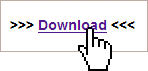
You have to choose a Html Template
2.
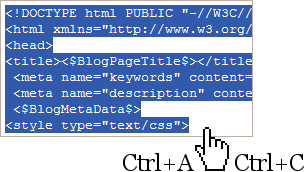
Copy the code (Ctrl A: Select All, Ctrl C: Copy)
3.
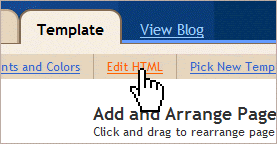
Go to your Blogger Control Panel - Edit HTML
4.
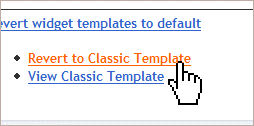
Revert to Classic Template (You can return whenever you want).
5.
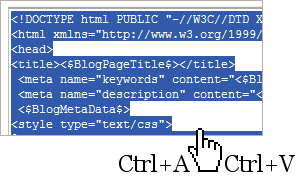
Paste the code into the Template area (Ctrl A: Select All, Ctrl V: Paste)
6.
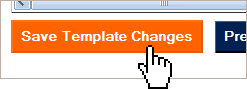
All done!

This site is very informative. Very easy to use your tips and tricks. Keep up the good work, you Rock!!!!
Could you possibly tell me how to fix the comments in a template I obtained from this site? I want regular blogger comments. Not comments like this type here.
Does that make sense?
Step 6 appears to be a broken link. Is this an important step in adding the blogger template?
i love the templates, but how do i make the links open in a new window? please help! thx :)
i love to use your templates..but how can i use them to download it to mine?
its me again..please help too:)thanx
I want to use this blog template noted by citrismoon here: http://blogger-templates.blogspot.com/2004/04/change-blogger-template.html
however when i try to preview it, my comments and profile disappear. Do you have any suttestions?
sorry. that link was this one http://citrusmoon.typepad.com/citrusmoon/2005/05/hotsytottsy.html#comments
can you help me restore comments to that template, as well as my profile?
hi, your blog is very helpful. as you can see in my blog http://diths802.blogspot.com, i change the look already. but i would like to ask for your help on how to personalize the look of my blog??
Hello,
I've released a new blogspot templates and if you wish to make use of it, you can grab it at http://mayvelous.blogspot.com/2006/01/theme-little-may-release.html
Thanks.
Yes, it is informative. Do you have three column design. I saw the three column desing for last post, but doesnot satisfy one. Hope u can design for blogger user on three column design just like liewc.com did.
usefull but quite messy and many error, e.g. ctrl-c = copy not paste. Care to correct them?
Dear Sir,
i like to add image in my blog template is it possible.
please check my blog http://world-amazing-facts.blogspot.com
please send me reply on paavans@gmail.com
How do you resize your profile picture in these templates? I can't figure it out, and it loads with my picture being the original size (aka too big).
Thank you very much for this blog!
¿How can I hide the Blogger Navbar?
"Could you possibly tell me how to fix the comments in a template I obtained from this site? I want regular blogger comments. Not comments like this type here.
Does that make sense? "
I want to know the same thing... could you answer me please?! you can answer in this adress: www.macella.weblogger.com.br
Thanks! ^^
How can i, using a template from this site, allow anonymous comments? help plz :P
Many thanks for your very interesting and USEFULL website...everything is explained well and easy to set up. Thanks you again and keep doing your great job!
Hello,
I downloaded your tropical dream template...however, the right column won't come to the top because the left column is too far over...I have played around with the html some..but can't get both columns to fit... what can I do?
Hi!
Although I love the design, can I change the colours in these templates?
Please answer to andreiapocas@gmail.com
Thanks.
Hello. For some reason, whenever I rety to edit the background from my template, it never shows onto the real site, but it works for the preview. Could you tell me how to get this to work onto the actual site? The same happens when I tried to change the sidebar, and tried to upload a Flickr image slideshow below the header.
Could you help? My blog is:
http://the-turks.blogspot.com
Thanks so much!
Awesome blog seriously!
Love the blog. I am designing a blog for my family and like the look of your templates but would like to be able to change the fonts. Know very little HTML and was wondering if you could let me know how to do this.
I am trying to edit my logo, but have no success.
Any Idea how do I add my own logo picture?
Thanks
I'm copying and pasting the code into my template box exactly as the directions say, but then when my blog comes up, it doesn't look quite the same as the demo I viewed on this site. For example, when I try the Magic Paper, none of the cool images or fonts show up, it's just my content against a brown screen. Is there something else I need to do?
Thanks!! These templates look great!
I love the templates, but could someone tell me how to fix the following problem: there are many of the templates that, after cutting and pasting and republishing are covering up some of my words and/or bullets and pics. It have found that if I point to the area of the screen where the words would be, and drag, I see that the words are there, but just cant be seen on the page because it looks like they are another color or something. Thanks for your help
I have been visiting this site for the longest time, I love your template designs. Will be posting it at my 'howtoblogformoney' blog to recommend my ex-students to drop by too. :)
I like the template design for 'Curves in Blue and Red". Nice work. However, when I apply either to my blog, I lose the Title Bar? Seems to be hidden behind the 'hidden' navbar?!
See http://www.topographica.blogspot.com/
I have a problem using your templates, and I want them real bad. They're better than what blogger offers.
OK, I updated my template, using one of the default blogger beta templates, then I click "edit HTML". I copy and paste your codes, overwriting all of the default template codes. However when I try to save it, I get an error, which says:
"Your template could not be parsed as it is not well-formed. Please make sure all XML elements are closed properly.
XML error message: The content of elements must consist of well-formed character data or markup."
Any idea what I did wrong? Thanks.
Big thanks from your fellow blogger
rcpax (http://paxtech.blogspot.com)
my problem is that i am not able to edit my template!the ones that are available from "pick new template" are not that good,i feel.so i visited a link,http://blogger-templates.blogspot.com/.
i got an error saying
"We were unable to save your template
Please correct the error below, and submit your template again.
Your template could not be parsed as it is not well-formed. Please make sure all XML elements are closed properly.
XML error message: The content of elements must consist of well-formed character data or markup."
please help!!!
it doesnt work!!!!!!!!!!!!!!!
I would like to add a title tag to the footer of my entry. i want the link to use the entry title rather than the time.
Any ideas?
i got an error saying
"We were unable to save your template
Please correct the error below, and submit your template again.
Your template could not be parsed as it is not well-formed. Please make sure all XML elements are closed properly.
XML error message: The content of elements must consist of well-formed character data or markup."
please help!!jt
Very nice templates!
Unfortunatelly they don't work. I'am too dump.
I have always a one-coloured backround, when I want to try them out.
I just follow the instructions with copy&paste.
Any ideas?
Same problem applies on me too.
"I got the below message"
We were unable to preview your template
Please correct the error below, and submit your template again.
Your template could not be parsed as it is not well-formed. Please make sure all XML elements are closed properly.
XML error message: The content of elements must consist of well-formed character data or markup.
Please reply for help
Sme prob as jason..
Msg-
We were unable to preview your template
Please correct the error below, and submit your template again.
Your template could not be parsed as it is not well-formed. Please make sure all XML elements are closed properly.
XML error message: The content of elements must consist of well-formed character data or markup.
Please reply for help
"Your template could not be parsed as it is not well-formed. Please make sure all XML elements are closed properly.
XML error message: The content of elements must consist of well-formed character data or markup."
everytime i try to dl templates this came out.
what to do?pls help
Hi!
I've been trying to change my template and it's impossible to me. The same error message appears: "The content of elements must consist of well-formed character data or markup." Can you please help me? Answer me as soon as possible, please, creating a blog is one of my purposes for the new year!
Thanks
I set up a new site recently at www.freshlegal.com. Would love to hear your thoughts.
Same problem as the people posting before me... Blogger complains that there are XML problems
When I copy Paste it, it says
--------
We were unable to save your template
Please correct the error below, and submit your template again.
Your template could not be parsed as it is not well-formed. Please make sure all XML elements are closed properly.
XML error message: White spaces are required between publicId and systemId.
------
Hi,
I have my blog website http://surajnagar-lifeisbeautiful.blogspot.com/
I tried changing to a different template but getting the error message "We were unable to save your template
Please correct the error below and submit your template again.
Your template could not be parsed as it is not well-formed. Please make sure that all XML elements are closed properly.
XML error message: The element type "head" must be terminated by the matching end-tag"". If I go to Classic Template then the drag and drop feature of the new Blogger won't work. It's a disadvantage. Can anyone know how to keep the new blogger and change the template without getting the above error message?
Hi,
I think this template works only for old blogger and not new blogger which google came out of beta. What we need is XML template for the new blogger version.
i get this messege :::
Please correct the error below, and submit your template again.
Your template could not be parsed as it is not well-formed. Please make sure all XML elements are closed properly.
XML error message: The entity "nbsp" was referenced, but not declared.
error processing research :::
~p align="center"~ ~/p~
-------------------^
i change the symbol < > with ~ because tags is not allowed here
Like this site, check out my blog, Iam hoping to change its template with one of these :)
http://myps3free.blogspot.com/
I am also having trouble overriding my template with yours. Suggestions? Thank you!
I have a problem using your templates, and I want them real bad. They're better than what blogger offers.
OK, I updated my template, using one of the default blogger beta templates, then I click "edit HTML". I copy and paste your codes, overwriting all of the default template codes. However when I try to save it, I get an error, which says:
"Your template could not be parsed as it is not well-formed. Please make sure all XML elements are closed properly.
XML error message: The content of elements must consist of well-formed character data or markup."
Any idea what I did wrong? Thanks.
I have a problem using your templates, and I want them real bad. They're better than what blogger offers.
OK, I updated my template, using one of the default blogger beta templates, then I click "edit HTML". I copy and paste your codes, overwriting all of the default template codes. However when I try to save it, I get an error, which says:
"Your template could not be parsed as it is not well-formed. Please make sure all XML elements are closed properly.
XML error message: The content of elements must consist of well-formed character data or markup."
Any idea what I did wrong? Thanks.
pls reply to honeypotz.accessories@gmail.com
many thanks in advance
I'd like to change the template on my blog but everytime I copy and paste what I've chosen, I keep getting these messages:
"We were unable to save your template.
Please correct the error below, and submit your template again.
Your template could not be parsed as it is not well-formed. Please make sure all XML elements are closed properly.
XML error message: The content of elements must consist of well-formed character data or markup."
I'm a newbie at this so PLEASE HELP ME!!! Thanks!
When I tried to change my default template. I got this error when I clicked the Save Template button.
Your template could not be parsed as it is not well-formed. Please make sure all XML elements are closed properly.
XML error message: The content of elements must consist of well-formed character data or markup.
Plz do help me.
shahzan.shuaib@gmail.com
Thanks a lot !
Ojo con el Xml error message
Antes de copiar y pegar el codigo debemos darle un click a la opcion:
"Recuperar la plantilla clásica"
q tiene un link a
"http://www2.blogger.com/classic-template.do"
esto se encuentra dentro:
panel de control-> Diseño -> Plantilla-> Edición de HTML
justamente debajo de "Guardar plantilla"
Y listo. ahora si se puede pegar el codigo no habra error xml
para restaurar la opcion de plantilla podeis hacerlo desde el panel de control
saludos cordiales
I've been using the code to hide the Blogger Nav Bar in the Blogger templates using the OLD Blogger and it has been working great!
Now that I've switched to the NEW Blogger, that little piece of code doesn't work, or else I can't figure out where to put it in the template html so that it does.
Can you help?
lorib they already posted the new hack for the new blogger. just check it, myne works
I get this message--
We were unable to save your template
Please correct the error below, and submit your template again.
Your template could not be parsed as it is not well-formed. Please make sure all XML elements are closed properly.
XML error message: The content of elements must consist of well-formed character data or markup.
thanks!!! keep up the good work.
Hi..can ihave you template code? Look very nice...If possible, i want to make it into 3-column template...
http://tweak-everything.blogspot.com
yes, this site is very helpful and informative!!
I would like to create my own photo template.. I am an html novice.. details appreciated.
danke thank you gracias merci beau coup!
Hi! I use PHOTOBLOG template from BLOGGER TEMPLATES, but when I switched to the NEW BLOGGER, the comments section do not work. Is this a problem with that specific template?
In the PHOTOBLOG TEMPLATE page there is no download OPTION, so that I could check the code.
This is a problem for me since I have many blogs that function with that specific template...
Could you please indicate me where to ask, if you do not know?
thank you in advance.
Hey guys want
To Earn Money Just Visit my Blog
www.dreadbob.blogspot.com
i hope you will find it interesting.
Thank You! This made it really easy for me to chnage the template. Keep it up!
before this i have absoloutley no idea how to isntall templates ,i just download templates on my hard drive, and think about it :) that one day i will change it,but now i know this, you made the work so simple, just some clicks and here we go,
thanks a lot
i have encountered the same problem like some of the bloggers here....when i try to change my templates using the template codes u have provided this msg appears...
"Your template could not be parsed as it is not well-formed. Please make sure all XML elements are closed properly.
XML error message: The content of elements must consist of well-formed character data or markup."
i have no idea how this happen...could you please forward the solution to this address vivienlee88@gmail.com
i have seen many widescreened blogs...
i mean the spaces at left and right where nothing can be displayed is removd.
can u tell me how can i do that???
can u tell me how to wide screen my blog i mean the additional space at left and right of the the classic templates can be removed?
i'm using minima black...
can u tell me the tweaking needed???
hi guys this is a great blog spot and it is very informative so im putting to you this question...
whenever i click the >>>download<<< link and copy all as ive been informed by you guys i paste it in to my html edit space i get the fllowing message over and over again no matter what i do:
We were unable to save your template
Please correct the error below and submit your template again.
Your template could not be parsed as it is not well-formed. Please make sure that all XML elements are closed properly.
XML error message: The content of elements must consist of well-formed character data or markup.
hey Yes,
AWESOME BLOG! Thankyou SO MUCH for putting this informative blog together. You're so very HELPFUL too! Keep up the good work!!
I have a ?, I've downloaded the "topsecret" template. Is there anyway to make changes to it? Like make the background black or change the font colors?
There's a lot of cool HTML things to add onto the blog, would it be a problem adding it to your template? is there a way to customize where you want it placed?
thanks
Thanx for ur effort which is priceless at without any cost
Pls advice how can I upgrade my current blogger template and keep the old layout
"Your template could not be parsed as it is not well-formed. Please make sure all XML elements are closed properly.
XML error message: The content of elements must consist of well-formed character data or markup."
I also have this error message. Please help
Well, if someone helps me to change my template for http://allthat-in-our-world.blogspot.com/ I will thank him
very Kool. My problem is solved here. actually i was looking the way how to install theme in my blogger site http://mohsinnaqvi.blogspot.com/
Thanks Dear
hi! you guide was great!
can you help me choose a good template for http://fhm-calendar-girls.blogspot.com
thanks, Loren
Thank you!
http://booksblock.blogspot.com
Sir i need help.
I have updated my blogger with a HTML template. I could not go back after clicking to 'Revert to classic Template'. I want to install an XML template , but i can't go back...what am i supposed to do now????
Pls. reply on charmed_nadh@hotmail.com
And yeah..forgot to mention that these templates rocks!!!
Thank you so much!
I had so much trouble installing my template until I found your instructions on this page. THANK-YOU!!!
Wow Love The Blog Comment from:Hotels Blackpool Guide I must say I really do like these blog templates really nice colourfull designs :)
just wondering if anyone knows how to put blogger background html on myspace, i cant work it out!
thanks
Go on google and type in How to change background colour on blogspot > I am sure you will find something about it.....
Posted By Blackpool Hotels
i added a cutomised layout ; but it dont show Pages elements !!!
so how to control my sidebare contents ??!!
how to solve that prob !!?
"Your template could not be parsed as it is not well-formed. Please make sure all XML elements are closed properly.
XML error message: XML document structures must start and end within the same entity."
Thanks for the instructions because i was facing the same problem (how to solve that prob !!?
"Your template could not be parsed as it is not well-formed. Please make sure all XML elements are closed properly.) But when i followed your instructions I have installed the template with n errors
http://soft.bramjnet.com
template could not be parsed as it is not well-formed. Please make sure all XML elements are closed properly.
XML error message: The content of elements must consist of well-formed character data or markup.
Posted By: James Shirley - Blackpool Web Design
When ever i am going to insert html code and save it,the following message is appeared what shall i do can you please help me.Your template could not be parsed as it is not well-formed. Please make sure all XML elements are closed properly.
XML error message: The reference to entity "digits" must end with the ';' delimiter.
I want to ask how I can build my own design???
Online Business Tips
good blog :) http://yudhisuhendro.blogspot.com
I followed the instructions and when i saved the template and previewed it, it was just blank with some script, no design at all. What should I do?
I got my old template back, but I can't change text colour now?!
thanks for the info bro..i got the new look now :) come and see me
Ok, I have a problem. I'm using blogger on my own domain name and it seems to only let me use the basic templates. I've tried to copy and paste in the html from templates I found here but when I preview them, they come out all scrambled. My blog is thepetrifiedchicken.com. Right now I'm using the template, Scribe, but I'd like to be able to really customize my site but still have the blogger engine behind it. Has anyone had the same problem with their own domain using blogger?
Hi - To modify this to work, follow these steps:
Download the Zip file. Extract everything. Open 3 files so you can play with the code in Dreamweaver.
In the HTML header, remove the ref which links to the online style sheet.
Copy both style sheets and paste the code into the HTML document. Be sure to modify your STYLE tags properly.
Copy the whole thing and paste it into Blogger.
For CSS tips, visit W3C.org.
Hey, I was trying to use this template, but when I paste de template after doing everything in the instructions, my blog shows only text and not the template.
Thanks blogger- long may you live!
thanks u blogger. i was use this template.
Its really easy to follow these steps. Thanks man!
Thanks, 4 Providing Link For,
""10 Plus Top Blogger Hacks""
You Website Is Great@@
Thanks, this is a really helpful blog! I've been looking for something like this to solve the problem of Blogger's very limited selction of templates.
can any one help me add meta tag on....on detail please....from the start....i did not get the idea of it....
hi
pleas help me.
in address:
http://www.bloggertemplates.org/
there is a template
Title: Rounded Blue
but when i do this steps for chang my template.my blog is imperfect.
i'm waite.
New Blooger template especific for iphone:
http://iblocktemplate.blogspot.com
how to revert into NOT classic template again? o.o
the freaking layout is not working
hi there. I did that already, but I want to put in some widgets or stuff like that, and I don't know how to do that. Could you help?
this knowledge is very useful....
congratulation......
..
OH MY GOD! thank you so much! :D
Oh MY GOD U ROCK IT WORKS U R COOL
Thank so so so much
thanks.
webmaster
Wow, it really works!! Thanks!!
That's really cool and informative. I utilized the above process for my blog and found it to be quite helpful.
Oh wow, this is great. Thanks for your help! : D
hi~for some reason, my blog's background become white.
why is that?
my blog:
waverlysdiary.blogspot.com
could you allow me to show that tutorial at my blog ?!
thank you so much
this helped me work out blogspot
it was so simple
now i feel stupid
thanks again
Thnks for the simple solution
i still got a long way to go
Nice stepwise explanation... thanks...
desktop software development
how many days show this?
Give your blog a whole new look!
We've introduced a new tool for customizing the appearance of your blog. Before you can use this tool, you'll need to upgrade your template.
By upgrading, you will lose many of the changes you previously made to your template. However, we will save a copy of your current template so that you can access it later.
Learn more about Blogger Layouts customization
HI
Nice read, helpful for newbie web designers and those who want free templates do't know edit.
thanks
Hi!
when I click preview it works, but not when I save the changes.
Help?
www.gabbihollistersblog.blogspot.com
ddd
Hello!
I want to add image on my blog is it possible?
http://funnysmsjokesshayari.blogspot.com/
Hi...I'm older and yet newer to blogging. I have no idea how to add advertisement banners to my blog....they give me the code and everything....but, I just am at a loss....please help
a bigthanksssssssssssssssssssss
wow...
Thank you very much... ^^
THANKS SO MUCH. I COULDN'T INSTALL UNTIL NOW. Thanks again.
nice,
thanx so much,do it now
ty
Thank you very much for your post. If in the process of saving the template, the cryptic errors such as bX-si9ejx, bX-aoj9qb, bX-hq2u5m are encountered, refer to this link for a solution http://startclass0830.blogspot.com/2009/03/changing-template-in-blogger.html
Thank you, concise and accurate information.
Well done. keep it up!
Thanks for these great tips!
Template Magician
I tried to edit my blog but this is what the result. Oh no I messed up now.
http://lovepowerever.blogspot.com
Can someone help? I have tried to upload a pyzam template and this keeps coming up .....Invalid variable declaration in page skin: This is not a valid color value.Input #
thanks
thankyou so fucking much. it took me ages to figure it out but with this i got it straight away
How do i create template and then convert to HTLM. thanx.
awesome thank you
Please help?? I'm trying to change my tempalte and this is the message I receive:
Your template could not be parsed as it is not well-formed. Please make sure all XML elements are closed properly.
XML error message: Content is not allowed in prolog. ~Roxy
Your template could not be parsed as it is not well-formed. Please make sure all XML elements are closed properly.
XML error message: The reference to entity "bid" must end with the ';' delimiter.
>>>what should i do if i receive this meassage when i try to edit my html page..plz help?
this is soo cool! any other tips? :D
~Ehtie~
If you mean your favicon, simply go to "layout". Click it. You'll see" favicon ". Click it to change the picture.