How to install a Blogger XML template
 Make sure you have backed up your template before installing a new one.
Make sure you have backed up your template before installing a new one.(You can also install a HTML template).
1.

You have to choose a XML Template
2.

Save the XML file on your hard disk.
3.
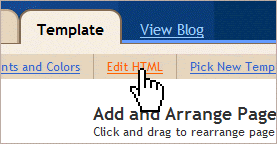
Go to your Blogger Control Panel - Edit HTML
4.

Browse the XML file you have saved and upload it.
5.
Finished!

Can you help with a how to, to install a XML template in the new blogger?
When I follow the above instructions I get the following error: Your template could not be parsed as it is not well-formed. Please make sure all XML elements are closed properly.
XML error message: The content of elements must consist of well-formed character data or markup.
Please advise! I've tried multiple templates from multiple websites. Nothing works!
Also, if you install any of these, you lose your widgets
great
thanks
I am unable to use the XML code from the shrek templet. I have saved the code, uploaded it, and then it says, you'll lose following widgets, so I saved those as well, and then when I confirm&save it, it does not work! :(
Pl help
i dont see the browse bottom in the edit HTML spot.
any ideas?
thanks in advance for your opinions.
diego.
Ciao senti anche per me lo stesso errore. seguo le tue istruzioni per caricare un nuovo template ma quando faccio "carica" ma da il seguente errore:
"Non è stato possibile analizzare il tuo modello, in quanto non è strutturato correttamente. Assicurati che tutti gli elementi XML presentino il tag di chiusura richiesto.
Messaggio di errore XML: The document type declaration for root element type "html" must end with '>'. "
Che mi consigli?
Grazie mille
I don't get the "browse" option. is it because I have a Mac? Or is it because I use Safari as my browser? HELP! I love this background and I want to use it!
Would you upload another XML templates please . . .
thanks! will be using it on my blog! :) it's so pretty! keep it up!
hugz
thanks for the help but i'm experiencing a problem almost similar to "Julo" where after i pasted the codes, this message appeared in red and the template was failed to be used in my blog.
"Your template could not be parsed as it is not well-formed. Please make sure all XML elements are closed properly.
XML error message: The processing instruction target matching "[xX][mM][lL]" is not allowed."
Please give me some help. Thanks in advance.
When I follow the above instructions I get the following error: Your template could not be parsed as it is not well-formed. Please make sure all XML elements are closed properly.
XML error message: The content of elements must consist of well-formed character data or markup.
Helloooo???? anybody there for a clue ???
I am trying to download this background and I am losing my widgits when I get it to work. Can this be fixed???
when i got the xml thing to work it deleted my widgits! help!!!
Your code sucks.
It's screwed my template into the ground.
Thanks for that.
Las plantillas o templates en xml no funcionan. Es un mierda. Thanx!
Nice info... Now i can install xml template ^^ thanx..
Hi,
I love your design,
Bug everytime I install and blogger give me a message of "bX-igwylp", I can't be installed.
I am so sad about that, and don't know what to do....
Anyway solution??
Thanks a lot~!
Just like michico said...I get the same error type message: bX-mrkfxf. I really want to use your templates. Please email me at: angelayaun@yahoo.com
Thanks & God Bless!
It's not letting me install the Bloggy Natural one because the page has exceed its bandwidth. Does anyone have the code that they can copy and paste to me?
i changed the templates by pasteing it in that edit html area but when i save it and preview no thing appears please help me out..........
i wanna change my layout
Wonderful template! Installs easily and worked perfectly! Thank you!
Thanks for a "groovy" template!
But I got a minor problem here :/
The installing went without any problems, but when I look at my blog now I just get a grey little box next to my posts instead of a calendar.
Any solution to this? Im using blogger btw ;)
Thanks anyways
THank's Buddy! Helped a lot!
I get the same message, the same error message as more than half the people here...is this a big with blogger, cause it happens with all templates from any site. What are we doing wrong, and has this problem been reproduced by you? It is pretty major as no template can be customized - can you please post that you either cannot help with this, or that you will not help with this? Or a help post to let us know what to do right? I followed all instructions and know my way around lines of code - so...please, please, please?
Thanks
darksun
Total crap - what is this loser playing at ?
We ALL get "Your template could not be parsed as it is not well-formed. Please make sure all XML elements are closed properly.
XML error message: The processing instruction target matching "[xX][mM][lL]" is not allowed."" yet he doesnt advise !!!
Waster.
i am having the same issues. i cannot get the template to work. i've done everything that has been instructed. help?!
OMGosh I am sooo glad to have found your blog!! I installed my blog and everything works BUT when I post in my blog NOTHING SHOWS UP ON THE BLOG - it does show up in my dashboard and all my comments are saved but they don't show up - I have been hitting my head against this problem for days. Can you assist or direct my to some help please!!??
Mary
I tried to apply xml script and didn't work...after a few tries; It no longer allowed me to edit html. I've tried to log out and sign back in to no avail. What can I try?
Thanks a lot! wonderful template, it is helpful template. please give the instruction how to, to install a XML template in the new blogger?
hello sir when i copy the template i m getting this message:-
Your template could not be parsed as it is not well-formed. Please make sure all XML elements are closed properly.
XML error message: The reference to entity "widgetType" must end with the ';' delimiter.
PLEASE HELP ME
I dont have upload control in my blogger, I am using my own server to host my blog. Please help me...how i can use XML template...
Thanks for sharing your templates and information. I am a relatively new blogger and this information is helping me out a lot! I will be returning often. If anyone wants to visit my blog(s) at http://www.usapresidentmccain.com and leave some advice or just look I can use all the help I can get. Thanks again.
ERROR
Your template could not be parsed as it is not well-formed. Please make sure all XML elements are closed properly.
XML error message: The content of elements must consist of well-formed character data or markup.
what i've to do???
Could you please answer all these people asking the asme question over and over? I would like to put an XML template on my beta blogger but it won't let me. I keep getting the same messages as everybody else. Thanks
I had chosen a template from blogskins.com, "Ah Jes ;DD - Mickey"
but when i inserted it into the HTMl Tab (removing the old template ofcurz) it said:
Your template could not be parsed as it is not well-formed. Please make sure all XML elements closed properly. XML error message: The element type "meta" must be terminated by the matching end-tag "".
Put something on about adding separate pages i need help
Learn From Here also How to Download Blogger Templates
Hope you like it and Link me ..
I was using the Jeans template. I decided to change and even though I can change the background, everything is still in the same format as the Jeans template. Also, there is a search box in my header that WILL NOT GO AWAY. Please tell me how to fix this up because your temlate royally SCREWED up my blog!!!
Thanks for the help installing the template!
Thanks for you all...
thanks for the instructions..Too bad it all doesn't work..same problems with julo's..
Thank you for sharing.=)
I also don't have the Browse function.. .does anyone know why?? :(
i got it! you need to use the upgrade to the advanced template option then it lets you upload!! hope that helps
Love everything you have here! Thank you so much!
Hugs
HI All,
I can see, many are here worked up because they are unable to use many templates given here due to XML parsing difficulties.
You see, many of us blogger has switched to Blogger beta, which uses different XML Parsing scheme. So in such scenario, many of the given Templates here will not work as they are for Classic Templates which our good old Blogger.com was using. We can still use them, but for that we need to switch to Classic Template. Also, in classic template, I don't know how to call the given new widgets. So in such scenario, we either have two choices. Either stick with Blogger Beta and thus can't use these templates. Second what we can do is, we can use Classic Blogger but then we won't be able to use many cool widgets.
Now coming back to question which argues that when using these templates, we loose our Widgets. It is because, in these templates, they have not included the codes so that Blogger XML parser can parse for the widgets.
I will be working upon it, when I will get some time out of my hectic schedule. Till then, either you guys figure them out, or just be happy... :)
Blogger turorials at ThemeLib.com
Enjoy :)
Thanks a lot!
That was informative.
I'm getting the "not well formed message" - what is wrong? Thanks
Seems like everyone has the same problem and no one wants to answer it. The answer is that this website is a waste of time. If the owner is not willing to fix the problems then dont bother with the templates.
Thanks! I finally realized that and got a template that works from another site. Thank you for the info!
What site did you find the one that works - I cannot get a single 3rd party template to work in blogger?
hello, i changed from template to layout. after a while, i reverted back to classic template. now, i have a problem, i am not able to revert back to layout. what happened? i click on customise design but only shows some comments, but no buttons to click for upgrade. how?
These instructions are not working anymore, the same goes for the html. I encoded the html but the background did not appear. Now my page is bare and doesnt have a background. Please update your instructions
hey all, I got the same "Your template could not be parsed as it is not well-formed. Please make sure all XML elements are closed properly" problem. you must revert to the classic theme, and then copy and paste the codes. for me it worked.
I'm using the classic template and not the xml ones.
I am unable to view my comments. Please help me
I have added this code:
<$BlogItemCreate$>
Can i can see the comments box but not the comments that were posted.
I just installed the layout, and it's super cute and great. My problem is that I co-write a blog with a friend, and now the posts don't say who wrote which ones at the bottom. Is there a way to fix this? Thanks! shawna@pink-spandex.com
Sorry, I meant to say that I installed the Simplicity layout. Here is my site: http://www.pink-spandex.com
yeah i lost all my widgets!!
i tried to change my template for several times i could'nt.can you help me ,and what is htm template and xml template,
thanx..so much 4 da info...but..errmm...how do install it without losing the widgets..will it change anything or do we hv 2 re-add the widgets..
Thanks that was really helpfull!!
thank you very much =D
If you get an error the problem is most likely the following: You did not extract the files after download. If you look carefully, you will see that the file you downloaded has been saved in a "zip" format. You have to right-click on it and say "Extract All". Inside you will see only two files. Ignore the "Readme" and select the other file when uploading into Blogger.
thanks
Please, help me, my browse button dissapeared? How can I put it back again?